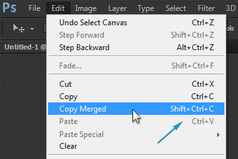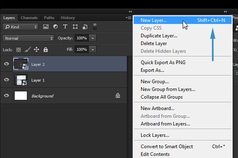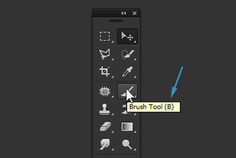|
As a designer, a design student, or any type of person who uses computer software, have you ever questioned if your workflow is at its greatest potential? If you haven't and you're perfectly content where you are, stop reading, this isn't for you. Otherwise, if you have the slightest desire to improve, I will give you one simple advice from my years of experience which, if explored and applied, will help pave your road to success in a big way. Ready for it?... "Learn your F*ing keyboard shortcuts" Got it? Great, now go do that and reap the success. Didn't get it? No problem, I'll break it down for you in greater detail. This might be especially helpful if you're a design student and or a new graduate. Observe your workflow Your typical computer interface consists of two main input devices, a keyboard and a mouse (track-pad, tablet, whatever). If you're a designer, or planning to become one, you likely work within an operating system (Windows or Mac OS), some combination of Adobe software, and perhaps an additional software based on your unique specialty. Take writing out of the equation and ask yourself, "when I work, which hand is giving more effort, my mouse hand, or my keyboard hand?" Most likely it's entirely the mouse hand and that's the problem holding you back. Acknowledge the problem It drives me crazy when I see designers casually working away in Photoshop single-handed, mousing around between layers and menus, while the other hand is a dedicated chin support or a face scratcher at best. Dear designer, you are going 20 in the 70 lane; don't! Both of your hands should be working at maximum effort using all your input devices. Find the shortcuts Let's use Photoshop as an example. While going through menus, ever notice the keyboard shortcuts indicated next to nearly all options? Or palette menus, oh look, keyboard shortcuts there too. Even the toolbar, if you long-pause over each tool...hold it steady... you will see a keyboard shortcut assigned to each tool. These commands are all there to your benefit, memorize them, then get your left index finger out of your nose and start punching those keys! Go beyond your design software Guess what, your operating system, whichever it may be, is loaded with keyboard shortcuts also. How many of them have you discovers and use regularly?
About those F*ing shortcuts Let's say you've memorized all keyboard shortcuts which come standard with your design software, your left had has them all as muscle memory. Well done!... Now let's take it to the next level. Notice all the F* (function) keys at the top of your keyboard? Those aren't there to simply adjust volume or brightness of your screen, give them a greater calling. If your design software allows for it, customize these keys to toggle your most frequently used commands. Here are the commands I have assigned to my F*ing keys in Photoshop:
How this leads to success and impressing your boss Practicing and mastering this will lead to one major outcome: Get more work done in less time
Get to it Let me know how using this influenced your workflow. What other keyboard techniques do you have for getting more done in less time? What resources do yo use to learn new techniques for working faster in your favorite software? Here are several resources which have been very helpful for me: BONUS CHALLENGE: If you work with Adobe software, test your Jedi shortcut skills by pressing Tab or the F key to hide all palettes and menus. Is the force strong with you when working in full-screen mode?
2 Comments
Leave a Reply. |
also find me atmission statement
Live a positive, open-minded life, driven by empowering knowledge, encouraging relationships and extreme creativity. Whatever my hands find to do, I work at it with all my heart, as working for the Lord... (Colossians 3:23-24)
capabilitiesUX Design, UI Design, Product Design, Graphic Design, Print Design, 3D Modeling, Branding, Illustration, Mixed Media, Motion Graphics, Paper Engineering, Photography, Photo Manipulation, Collaboration, Conceptualization
|
join the mailing listJoin my mailing list for upcoming project updates, product discounts and giveaways.
|